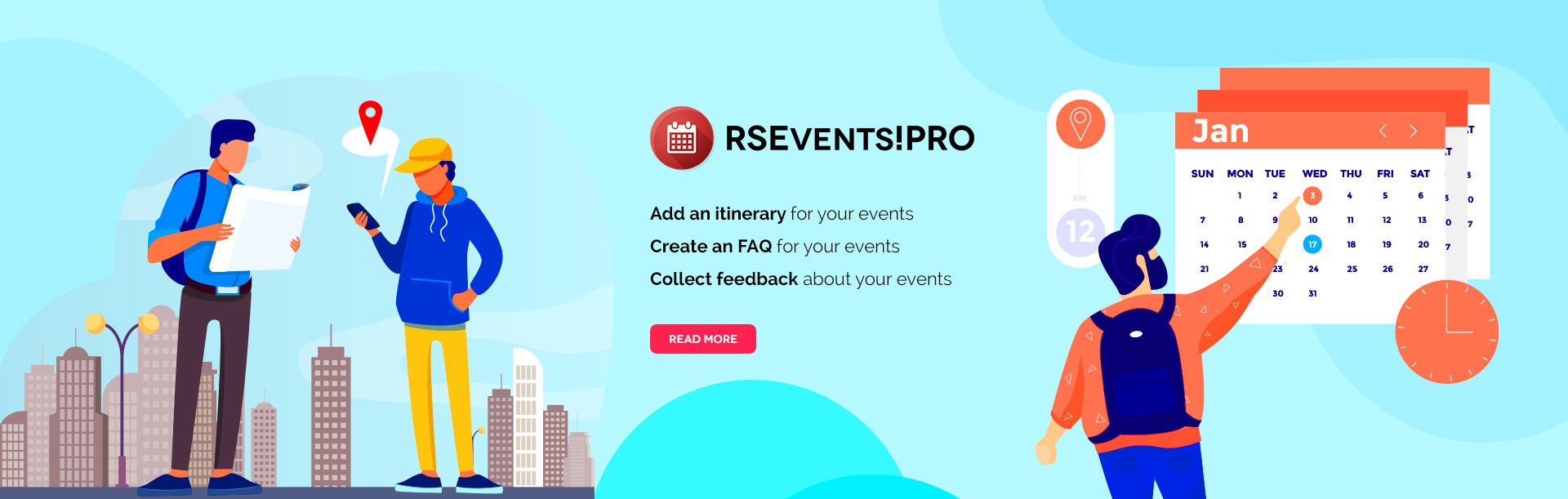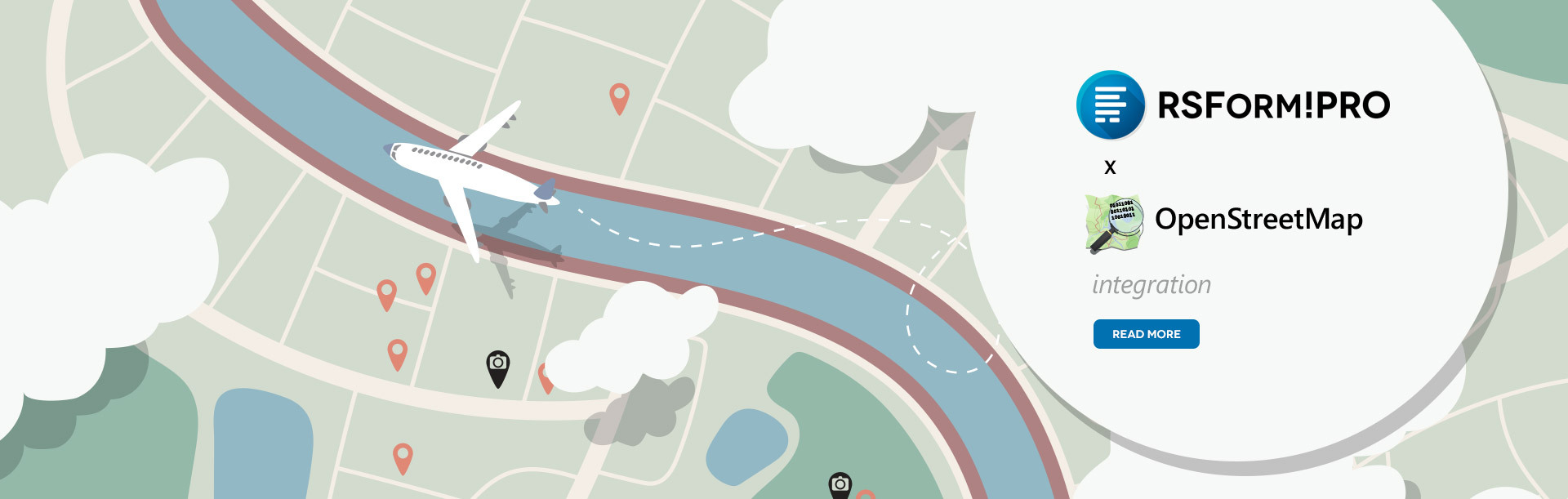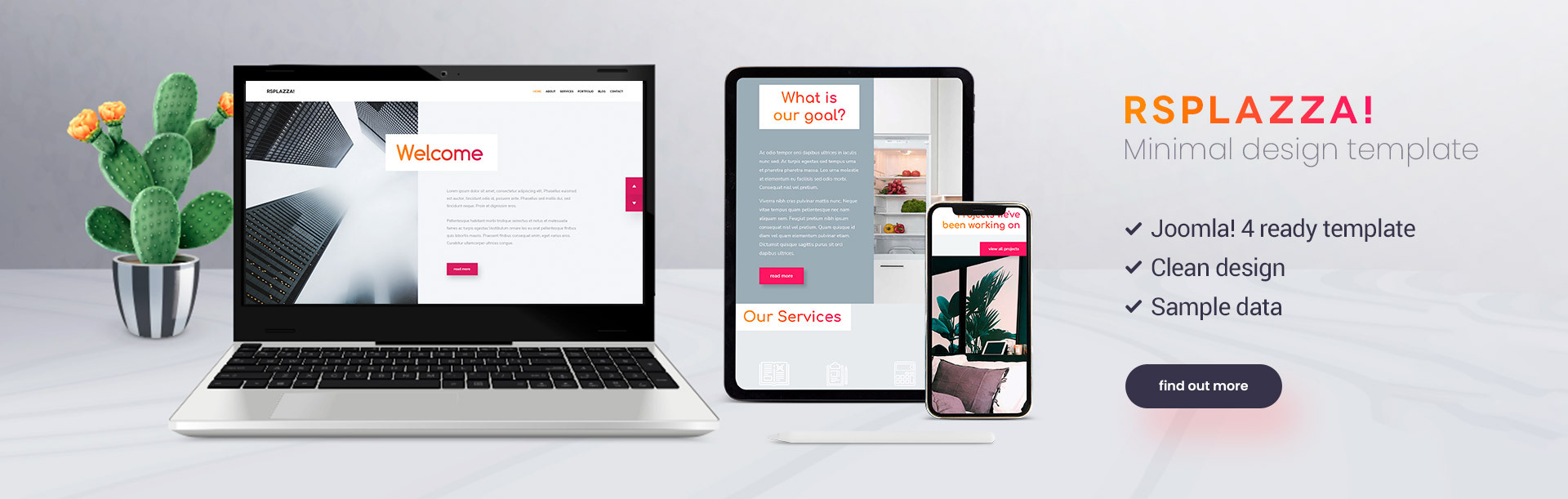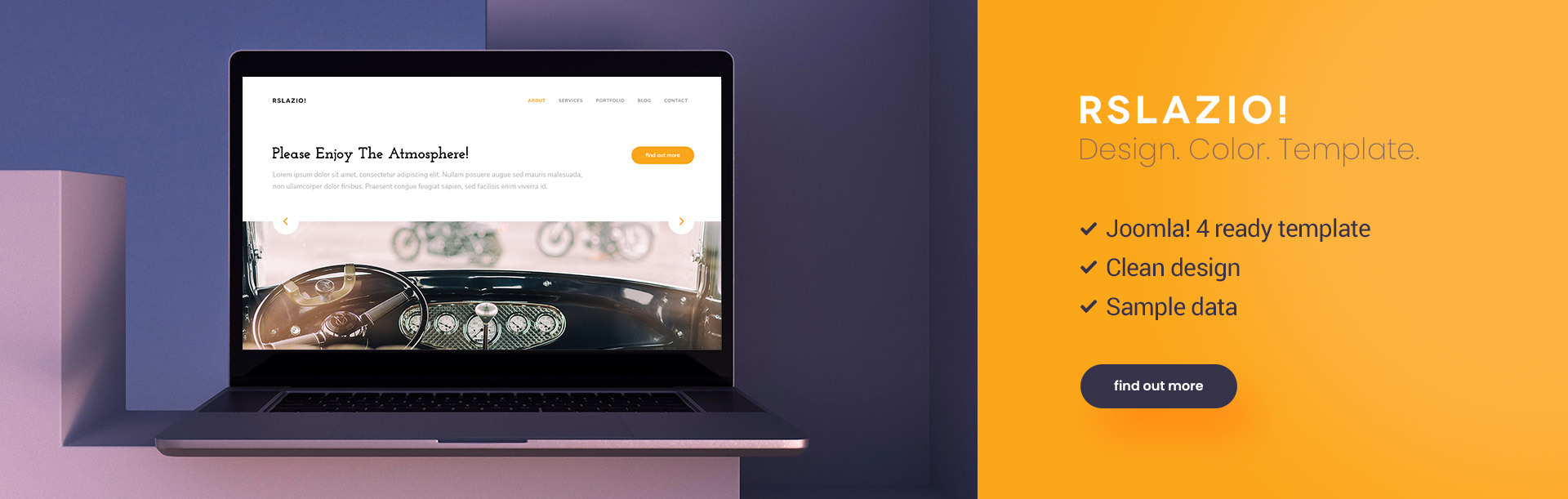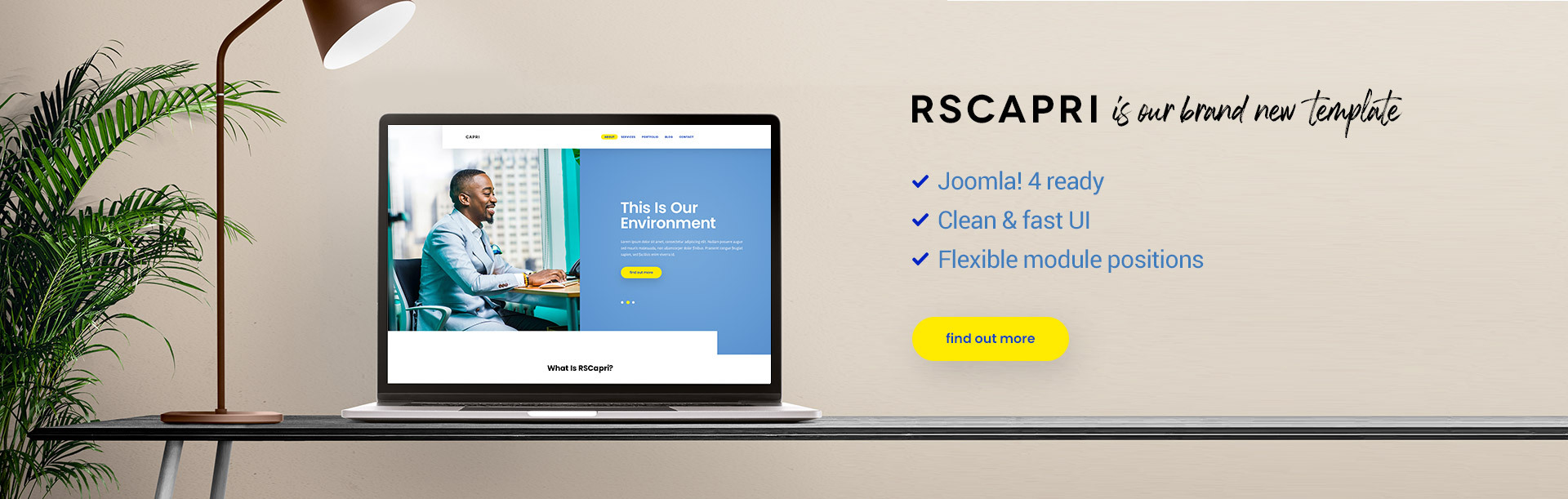Joomla!® Extensions, Modules, Plugins and Templates
Since 2008, we are constantly providing the highest quality Joomla! extensions on the market.
Backed up by +150K happy customers we decided to offer frontend design solutions well known as Joomla! Templates in order to make the Web a better place.

Extensions Demo
Explore the power of our extensions the way our +150K Happy Customers did
Administrator Demo Frontend DemoTemplates Demo
Highly customizable responsive website templates packed with awesome features
Frontend Demo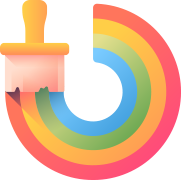
Latest updates
Latest blog entries
Unleash the Power of RSForm!Pro Modal Plugin
Enhance your visitors' experience with this advanced and intuitive plugin, designed to elevate interaction. It enables you to showcase a form effortlessly at the click of a button, positioned in different locations, accompanied by captivating visual effects.
Spring Fever Special: Dive into Savings with RSJoomla!'s Exclusive Sale!
Kickstart spring with 8 days of fantastic savings!
Love is priceless, but our deals are unbeatable
Happy Valentine’s day! Don't miss out on the opportunity to make this Valentine's Day unforgettable!
Latest articles from our docs
Keywords Replacements
in RSSeo! - Getting started 1 hour ago.The Keywords tab offers essential tracking tools for keywords. In the Add Keyword area you will find: Keyword - the actual keyword name Bold keyword - on every page that the keyword is present you can set it to be bold (with <b> or <strong>) Underline...
Crawler
in RSSeo! - Getting started 1 hour ago.This tab acts as a triggering point for on demand crawling. The crawler is being used to identify all your website's pages. Once the crawling process is complete, the identified pages can be viewed via RSSeo! Pages tab. By default it offers general control buttons...
Redirects
in RSSeo! - Getting started 1 hour ago.The RSSeo! Redirects tab allows you to manually create permanent (301) and temporary (302) redirects, thus ensuring that you will not loose visitors due to some changes that you made on URLs, particularly helpful when you have other sites that point out to your site (backlinks)....